(Update) Earn Some Serious Credit Card Points for Simply Paying Your Rent
Update: As quick as it started, it ended! Due to overwhelming demand, RadPad has pulled their Android Pay promotion. Those who signed up initially will be able to get one month free as long as the payment is charged before the end of the month. Be sure to adjust your rent payments before next month charges to avoid their fee. Official details here.
The good news is that Plastiq is out with a deal where if you pay with a MasterCard you’ll only pay a 1.75% fee if you schedule at least 6 rent payments. While this is not as good a deal as RadPad, you can still use this to either meet a steep spend requirement for a new card or to make a small margin on a 2% cash back card (like the Citi Double Cash Card).
Details from Plastiq:
1. Schedule 6 or more payments, as far into the future as you’d like.
2. Make sure those payments are for rent or mortgage.
3. Use your MasterCard.
4. Do it before September 30, 2016, 11:59 p.m. PT.
Source: Plastiq Blog
The folks over at RadPad have teamed up with Android Pay to bring you free rent pay for the rest of the year! This means you can make hundreds of dollars back on your rent! There’s plenty of credit card to cash programs, but they typically come with a hefty 2-5% fee that defeats the purpose of the service unless you’re short on cash. Deals like this don’t happen often so be sure to take advantage!
RadPad is a new service that allows you to find apartments, but also allows you to pay your rent. Usually there’s a credit card fee if you were to pay the rent from your credit card, but from now until the end of the year it’s entirely free. Your landlord won’t even know that you’re paying this way since they simply mail a business check to your landlord.
What’s in it for me?
No fee, credit card rent payments can come in handy in quite a few situations:
- You’re having difficulty meeting a spend threshold from a new card you’ve recently applied for
- You have a cashback card like the Citi Double Cash Card or the Chase Freedom that gives you 1-2% back. Think of this as a 1-2% discount on your rent for the rest of the year!
- You earn points or airlines miles for every $1 spent on your card. If you’re a few thousand miles short of your next redemption, this should help you get the remaining miles!
How to sign up?
- Make sure you have the Android Pay app on your phone. If you don’t have it, download it here.
- Add a credit card from a participating bank to your Android Pay account. Most major banks are accepted except for Chase.
- Open the RadPad App and select Pay My Rent.
- Add your landlord’s name and where to send the check.
- Pick your rent due date and select an Android Pay Credit Card.
- Enjoy the rewards!
If you don’t live alone and/or typically don’t pay the rent for your roomies, offer to take the “burden” off of them for the next few months while you secretly pocket some serious points!

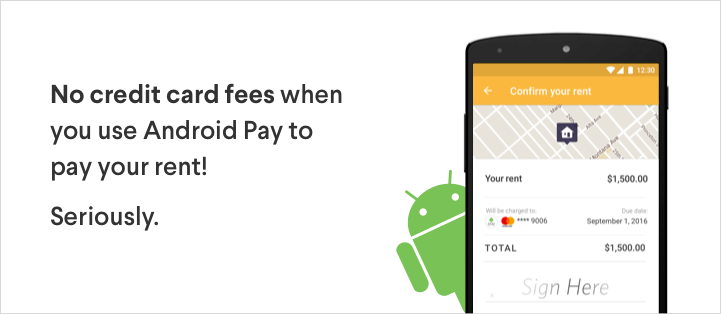

Great tip TPS! Just scheduled to pay my rent using this and am now on track to get the MQD waiver you wrote about in your post on the Delta Amex card before the end of the year. Thanks!!