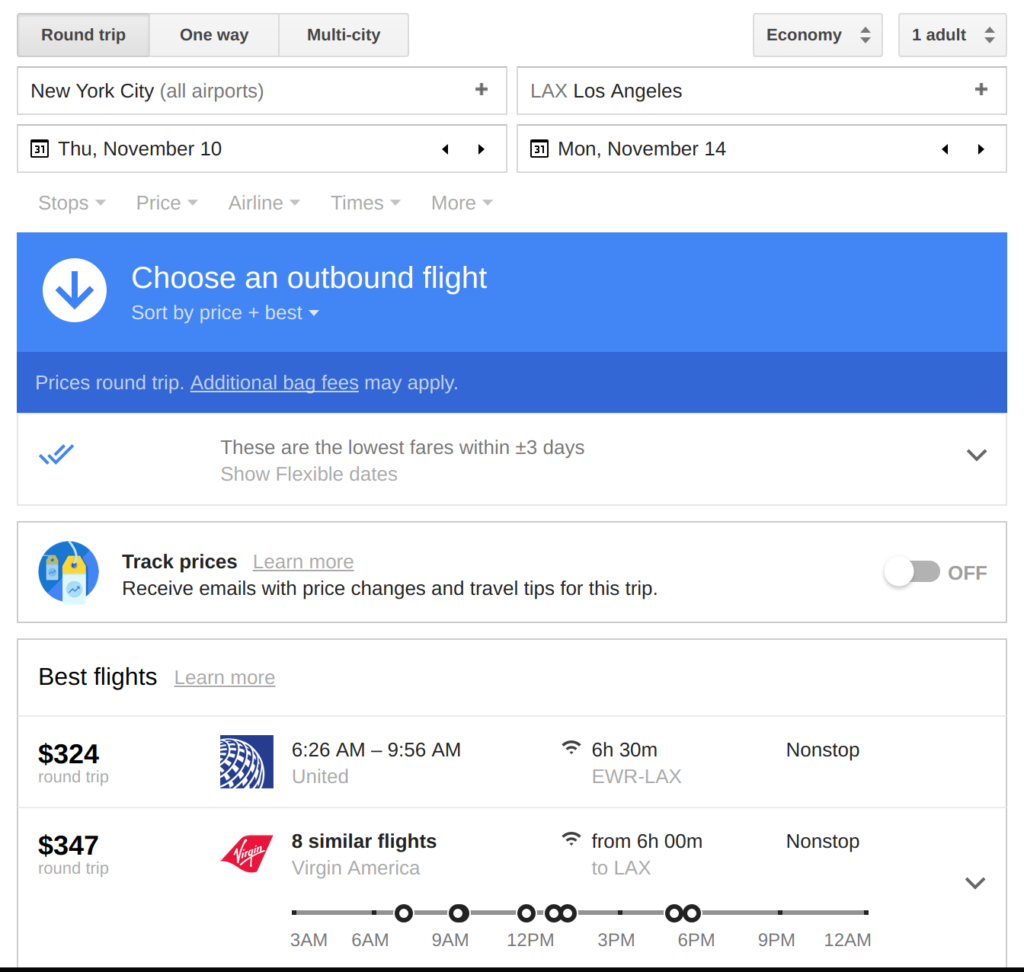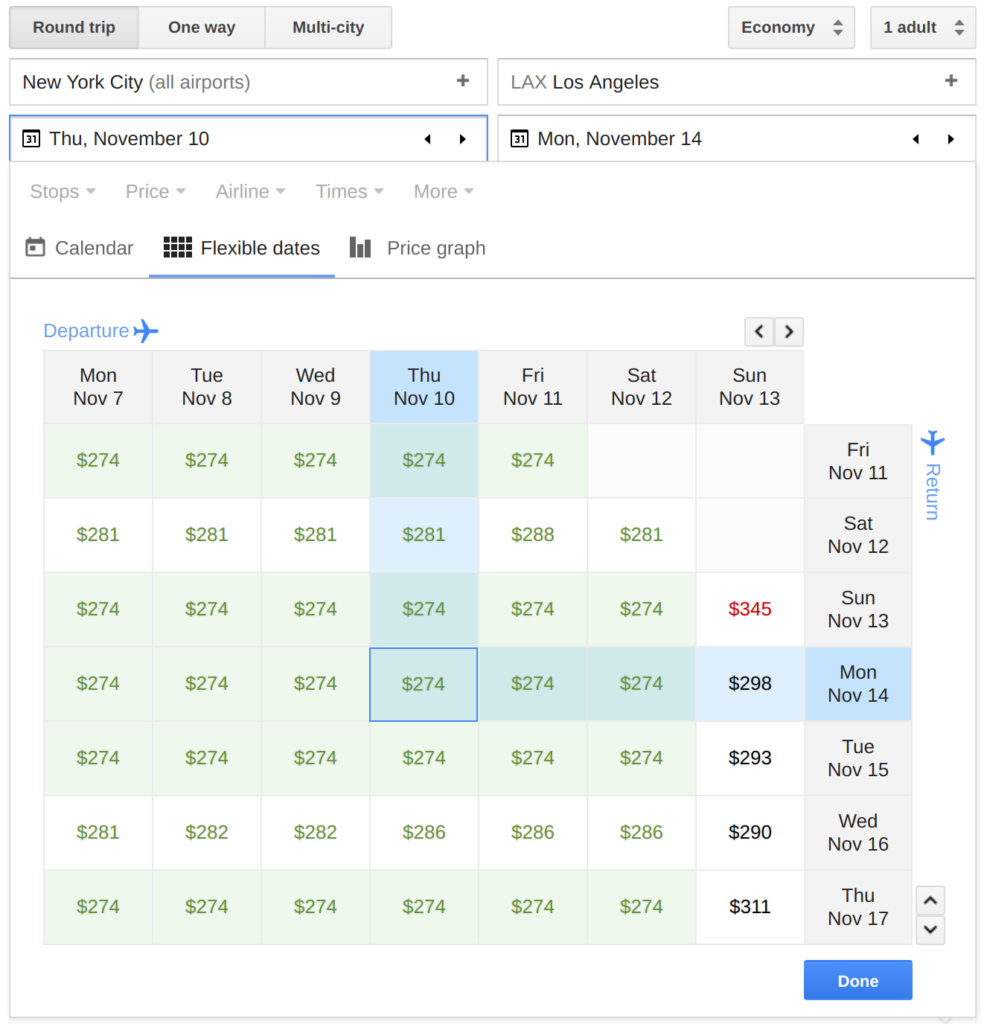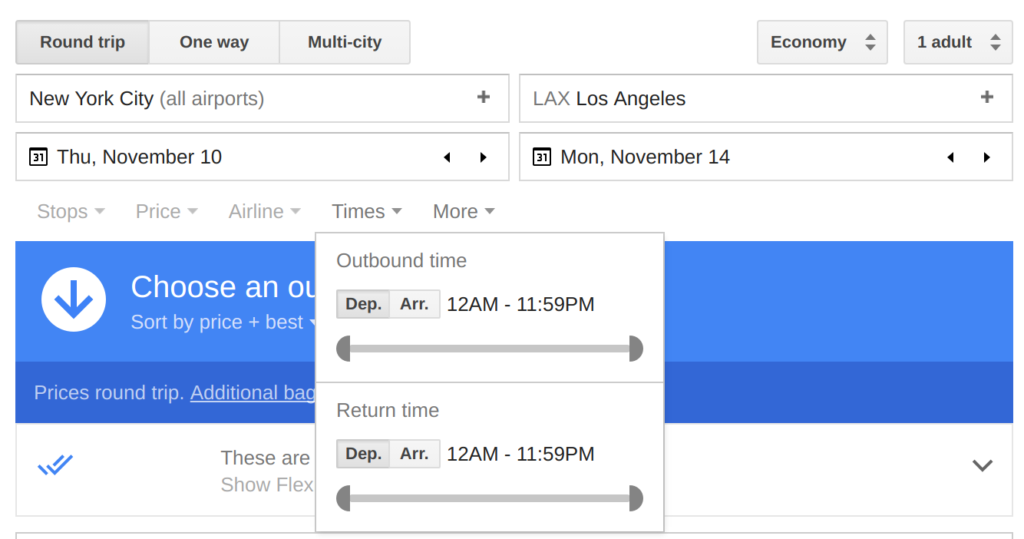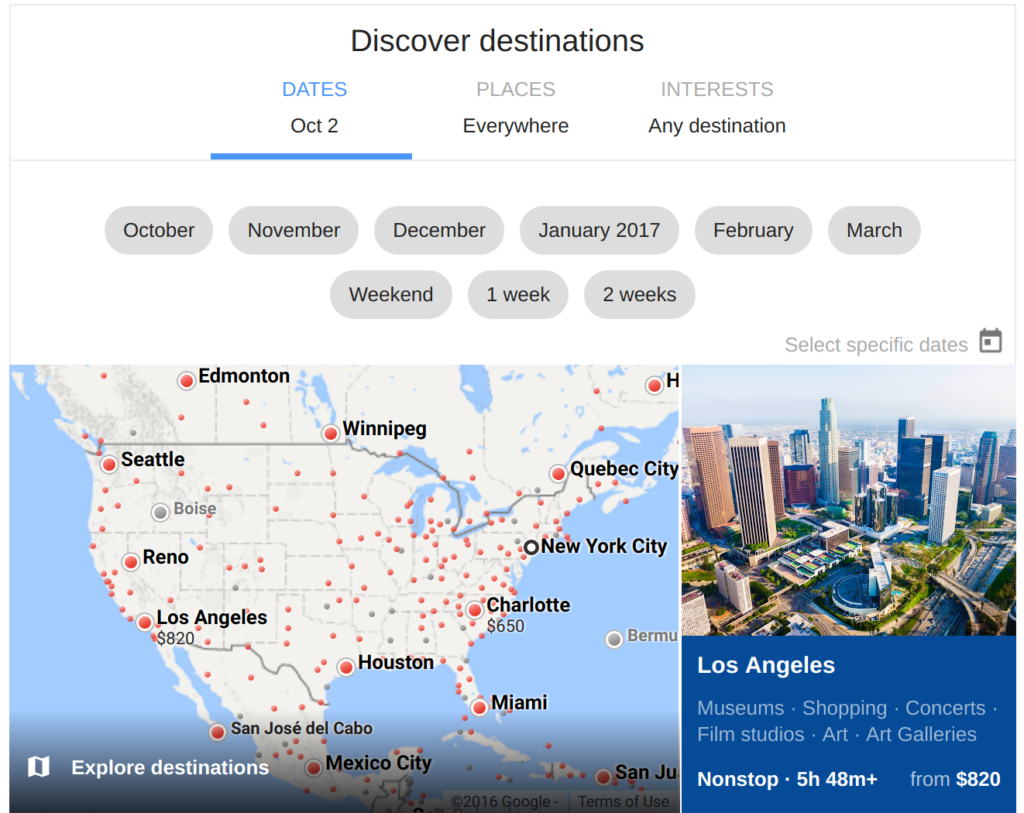Google Flights is the best flight finder. Period.
If you aren’t using Google Flights yet – it’s time to start!
Google launched it’s flight tracker a while ago, but it continues to add new features making it our #TPSapproved flight comparison tool. What makes it so special? It users the power of Google to uncover the absolute lowest fares and has a few tricks up its sleeve along the way. Here’s a few of our favorite features:
1. Simplicity
When you visit for the first time it immediately feels very Google-y. It has all of the basic inputs of a flight comparison site but with advanced features such as the ability to sort by airline codeshare partner if you’re loyal to a specific group like SkyTeam or Star Alliance. Also, the site works great on mobile making your flight shopping just as quick when you’re on the go!
2. Speed
Unlike other flight comparison sites, Google Flights is fast. No matter how complex the flights you’re looking to book are the site responds quickly.
3. Price Monitoring
One of the newest features (and my favorite) is the ability to enable email notifications when the price changes. If you aren’t quite ready to book yet, be sure to enable the notifications so Google can monitor the flight for you.
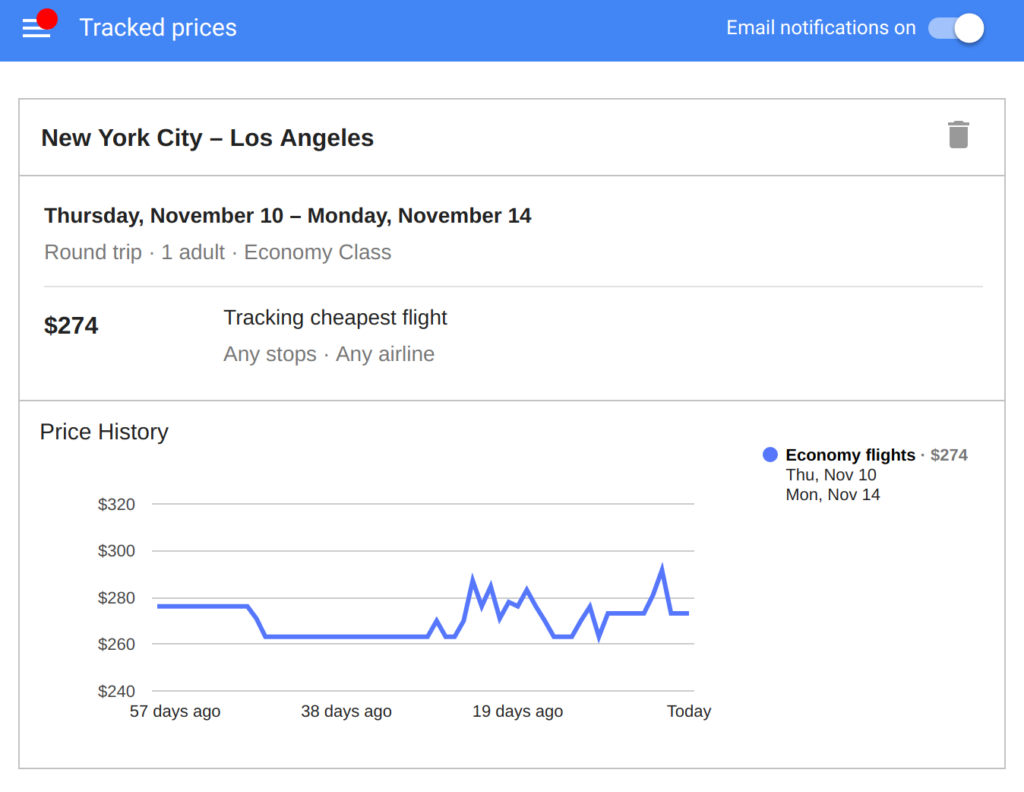
Email notifications make flight tracking a breeze!
4. Trip Recommendations
Another favorite feature is the constant travel recommendations as you’re searching. For example, while searching it will recommend that you travel on a slightly different date and show you a nifty price grid to help picking a date (assuming your flexible) a breeze!
5. Filters
Google Flights supports many filters. Many of us know exactly when we want to leave when booking flights and this tool allows you to quickly enter when you want to depart or arrive. As you adjust the filters the site updates in real-time with the best flight prices.
If you’re airline loyal you can filter by a specific airline, but unfortunately you can’t save this as your preferred airline. In addition to time & airline, you can filter by the number of stops, price, duration & preferred connection airport.
6. Multi-city bookings
Google Flights supports advanced multi-city bookings. Say you’re trying to book New York to Atlanta to Las Vegas – you may naturally look up these flights as one way segments, but it’s common for multi-city bookings to be cheaper saving you a lot of $!
7. Discovery
Not sure where to go? No problem. Google Flights will help you piece together the perfect trip with just a few inputs.
TPS Pro Tip: Just as every other flight comparison tool, Southwest Airlines is not present because they prohibit their flights from being marketed on other sites. The good news is that Google Flights will show you the Southwest flight schedule and reminds you to check their site directly. It’s always worth checking Southwest.com separately to see if there’s a lower fare, but don’t be surprised to find a higher fare – Southwest is not always the cheapest.
Great job, Google! You’ve really impressed us with this one. Hit us up in the comments if you have any luck with your flight shopping.